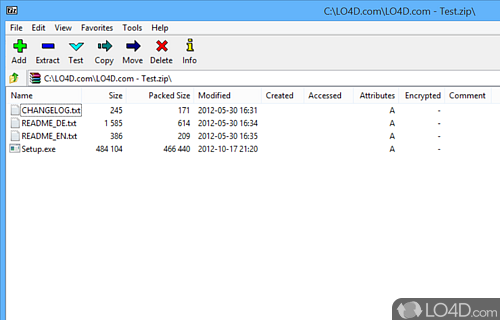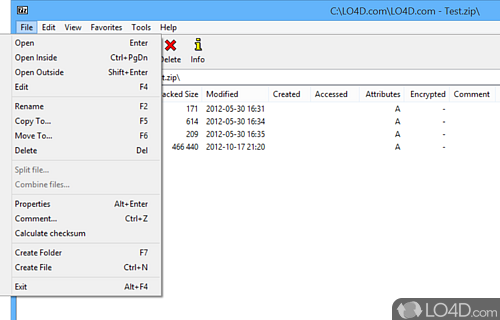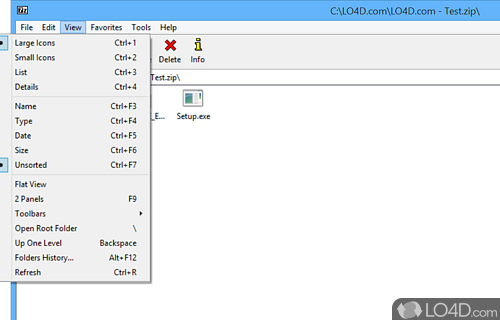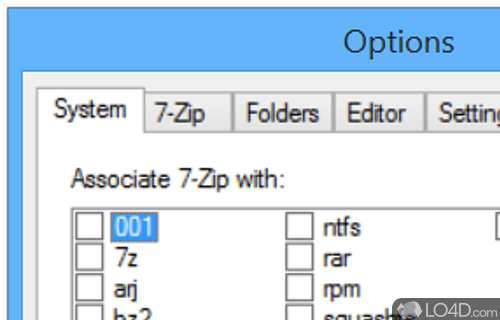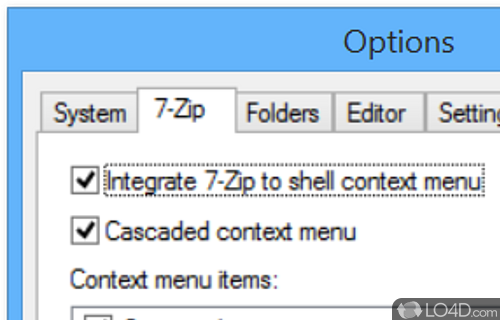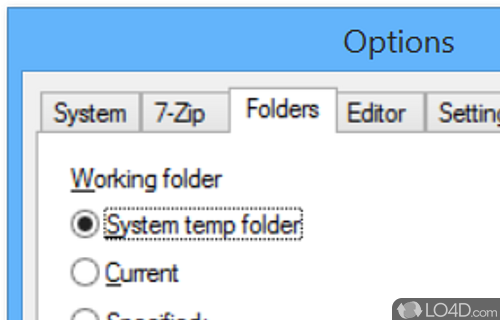Popular free archiver with support for many compression archive formats including RAR, ZIP and 7-Zip.
7-Zip is a free and open-source file archiver that is used to compress and decompress files. It supports a variety of file formats, including its own 7z format which typically compresses files to a smaller size than other popular archive formats.
The utility has a long history, dating back to 1999 by the developer Igor Pavlov. It's responsible for creating its native 7z and XZ formats which have become popular formats in their own right.
The application allows you to compress files, which has several advantages. Firstly, it gives you the opportunity to keep free space on your hard disk so that your computer keeps its speed and performance in the long run. Secondly, you can also use the software to compress items that you want to send to other users so that they can be sent faster.
Getting started in the user interface of 7-Zip
The user interface is relatively simple and straightforward, with a basic file manager-style UI that which lets you navigate your filesystem and select files and folders. You can easily select files or folders to compress or extract, and there are options to create or extract archives using different compression methods and levels.
The interface also includes a context menu that can be accessed by right-clicking on a file, which provides quick access to common archiving functions. While the interface may not be as polished or visually appealing as some other file archiving tools, it's certainly functional.
When you install 7-Zip, you're given the option of integrating it with the operating system, which adds context menus to Windows Explorer. This can be quite helpful, especially because it allows you to extract archives in a couple of clicks. Conversely, you can also select files and folders and add them to a 7Z archive.
Supports all of the most common archives
7-Zip supports many formats, and it is this point that helps to place it among the most popular file compression and decompression software in the world. Thus, it can handle the decompression of 7z and XZ formats, but also ZIP, WIM, ARJ, CAB, CHM, CPIO, CramFS, DEB, DMG, FAT, HFS, LZH, LZMA, MBR, MSI, NSIS, NTFS, RAR, RPM, SquashFS, UDF, VHD and many others. For compression, it can handle 7z, TAR, ZIP and WIM formats. In addition, the tool is able to create self-extracting archives with the 7Z format.
7-Zip relies on a free and efficient compression algorithm to work. On your side, you can take full advantage of it with, for example, the proprietary 7z format that offers excellent compression rates. This way you can save more space on your hard disk or increase the speed of your files when you want to communicate them via the web.
With advanced encryption algorithms
As far as security is concerned, 7-Zip has it all. The program has 256-bit AES password encryption that allows you to protect your files easily. In the contextual menu, we also find the CRC command, which is an option that allows you to check that an archive is healthy and not corrupted after downloading.
In conclusion
7-Zip is great in that it's a completely free alternative to other archivers like WinRAR and WinZip. Even though it's a powerful program, both its simple side and more advanced side shine through.
Having this file archiver installed on your system gives you a ton of different options when dealing with different types of archives and its integration with the Windows Explorer shell context menus can be a real time saver.
Features of 7-Zip
- Checksum: Generate and verify checksums for files.
- Command line: Command line version for automation and scripting.
- Extraction: Can unpack and convert many formats.
- Fast: Optimized for speed
- File Manager: File manager for easy file navigation.
- Free: Open source file archiver.
- High compression ratio: Achieve high compression ratio in 7z format with LZMA and LZMA2 compression.
- Integration: Supports plugins for FAR Manager.
- Multiple formats: Support for .7z, .XZ, .BZIP2, .GZIP, .TAR, .ZIP, .WIM, .ARJ, .CAB, .CHM, .CPIO, .CramFS, .DEB, .DMG, .FAT, .HFS, .ISO, .LZH, .LZMA, .MBR, .MSI, .NSIS, .NTFS, .RAR, .RPM, .SquashFS, .UDF, .VHD, .WIM, .XAR and .ZIP.
- Portable: Create and use 7-Zip Portable on any computer.
- Secure: Strong AES-256 encryption in 7z and ZIP formats.
- Self-extracting archive: Create self-extracting archives.
- Solid compression: Use solid compression to reduce file size even further.
- Unicode support: UTF-8 and UTF-16 for all operations.
- Windows Explorer: Use the 7-Zip shell extension for Windows Explorer.
Compatibility and License
7-Zip has been released under the open source GPL license on Windows from file archivers. The license provides the options to freely download, install, run and share this program without any restrictions. The source code for 7-Zip should be freely available and modifications are certainly permitted as well as the option to inspect the software.
What version of Windows can 7-Zip run on?
7-Zip can be used on a computer running Windows 11 or Windows 10. Previous versions of the OS shouldn't be a problem with Windows 8 and Windows 7 having been tested. It comes in both 32-bit and 64-bit downloads.
Filed under:
- 7-Zip Download
- Free File Archivers
- Open source and GPL software
- File Archiving Software